Our virtual tours are designed to be user-friendly and intuitive. Once you enter a tour, you can easily navigate by rotating your viewpoint to explore a full 360-degree perspective of the landscape. Additionally, you have the flexibility to zoom in or out to observe finer details of the location.
You can seamlessly transition from one location to another by clicking on the floating pins, allowing you to explore and discover the villages and beaches of the island.
For an overview of all pins and locations, click on the island icon located at the top right of the screen to access an interactive map.
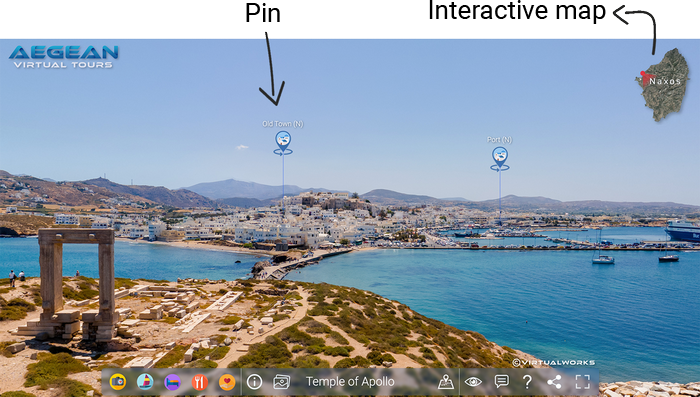
You can seamlessly transition from one location to another by clicking on the floating pins, allowing you to explore and discover the villages and beaches of the island.
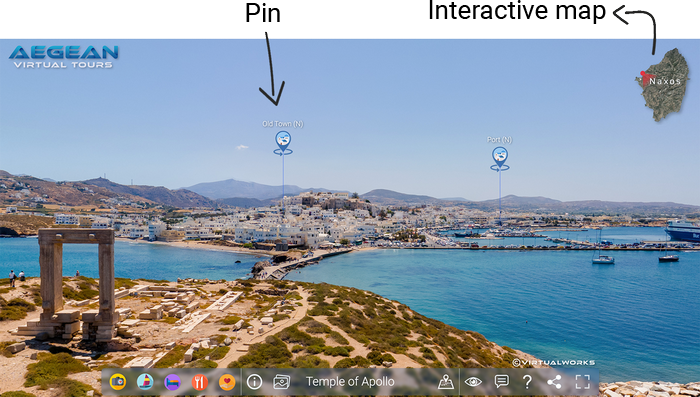
For an overview of all pins and locations, click on the island icon located at the top right of the screen to access an interactive map.
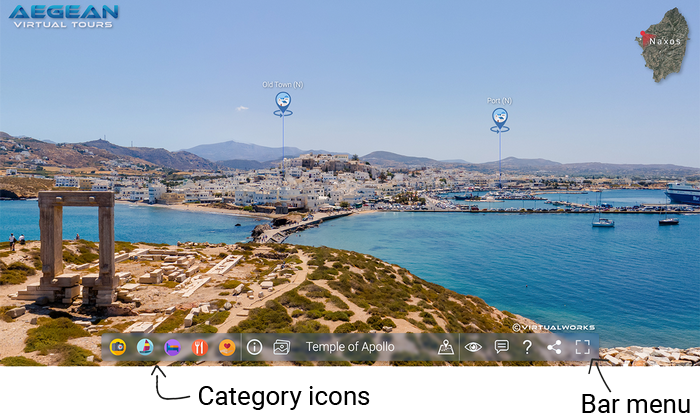
Located at the bottom of the screen, you’ll find a menu bar that includes a photo gallery, information, and the names of each location.
By clicking on the category icons, you can explore points of interest and access our recommendations for hotels, bars, restaurants, activities, and other useful information for your island visit.
Located at the bottom of the screen, you’ll find a menu bar that includes a photo gallery, information, and the names of each location.
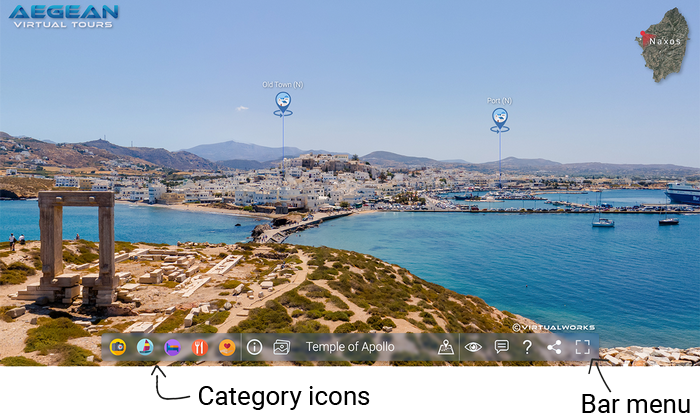
By clicking on the category icons, you can explore points of interest and access our recommendations for hotels, bars, restaurants, activities, and other useful information for your island visit.
NAXOS VIRTUAL TOUR
You can practice your virtual tour navigation skills through the exploration of Naxos Island.
Try to rotate the view, zoom-in/out and discover all functions on menu bar and interactive map. Enjoy!
FEATURED ISLANDS
Virtual tours are currently available for the four most popular islands in the Cyclades.
The enchanting Paros, the mythical Naxos, the cosmopolitan Mykonos and the breathtaking Santorini.

Paros
… an authentic Greek island, where natural beauty and tradition intertwine to create an unforgettable experience

Naxos
…a heaven of unspoiled landscapes and pristine beaches, where the whispers of ancient Gods echo through time

Mykonos
…embodies the perfect blend of tradition and cosmopolitan flair, inviting you to embrace its unique charm and magnetic allure

Santorini
…where nature and beauty harmonize in perfect symphony, creating a visual feast for the senses

Paros
… an authentic Greek island, where natural beauty and tradition intertwine to create an unforgettable experience

Naxos
…a heaven of unspoiled landscapes and pristine beaches, where the whispers of ancient Gods echo through time

Mykonos
…embodies the perfect blend of tradition and cosmopolitan flair, inviting you to embrace its unique charm and magnetic allure

Santorini
…where nature and beauty harmonize in perfect symphony, creating a visual feast for the senses


